
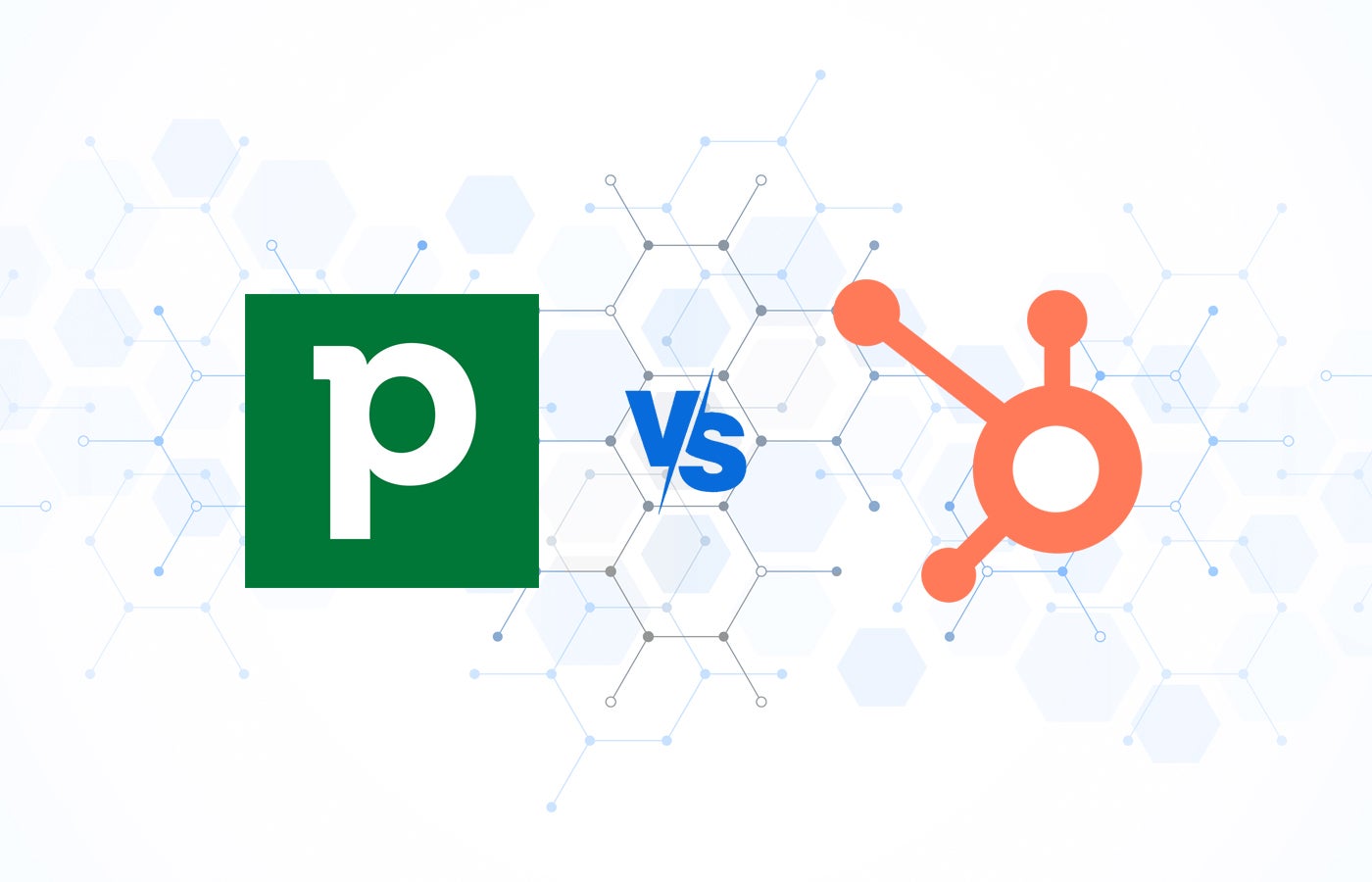
Pipedrive and HubSpot are both customer relationship management tools that help businesses grow by ensuring that customers’ needs are met based on available data.
However, these two platforms are distinct from each other in several ways. For instance, Pipedrive offers a sales focus to help businesses manage their entire sales workflow using visual pipelines. HubSpot, on the other hand, is an all-in-one platform that offers tools for managing sales, marketing and customer service processes.
| Feature | Pipedrive | HubSpot |
|---|---|---|
| Contact and lead management | Yes | Yes |
| Email marketing | Yes | Yes |
| Sales forecasting | Yes | Yes |
| Automation | Yes | Yes |
| Reporting tools | Yes | Yes |
| Artificial intelligence tools | Sales Assistant for tips, insights and recommendations | Chatbot for providing answers and content generation; ChatSpot AI for task commands |
| E-commerce integrations | Only via Zapier | Shopify, WooCommerce, Square, SamCart and BigCommerce |
| Customer support | Email, phone, chat, community and an extensive online knowledgebase | Chat, email, community, online Help Center, phone and HubSpot Academy |
| Starting price for paid tiers* | $14.90 per user per month | $18 per month for two users |
| For more information | Visit Pipedrive | Visit HubSpot |
* Pricing is based on annual subscriptions.
Pipedrive offers five paid plans with varying feature inclusions for small teams to large enterprises. The entry-level plan has basic tools for contact, lead and deal management, as well as deal and activity reporting. Higher-level plans have more advanced features, such as contact profile enrichment, revenue forecasting, and project management.
The pricing for HubSpot can get a bit complicated since it offers several different tools for varying use cases. Pricing for HubSpot’s Sales CRM tool is as follows:
For more information on HubSpot pricing, check out its pricing calculator.
Winner: Pipedrive
HubSpot CRM is a solid solution for lead management and nurturing. However, its proposal generation features are inferior to Pipedrive. Plus, it does not differentiate between contacts, leads, and companies.
Pipedrive offers end-to-end lead and deal management features (Figure A), including lead generation and deal qualification. Its Kanban drag-and-drop pipeline gives you an excellent overview of your sales priorities, including a visual history of your calls and conversations with your contacts. Plus, it has a Smart Docs feature that automatically generates and sends trackable documents like proposals. For these reasons, it is the winner in the HubSpot vs Pipedrive lead and deal management category.
Winner: HubSpot
In this Pipedrive vs HubSpot comparison for integrations, HubSpot is the clear winner. It integrates directly with over 1,000 third-party software from its App Marketplace (Figure B). These include its native Marketing, Service, Content Management System (CMS), and Operations Hubs.
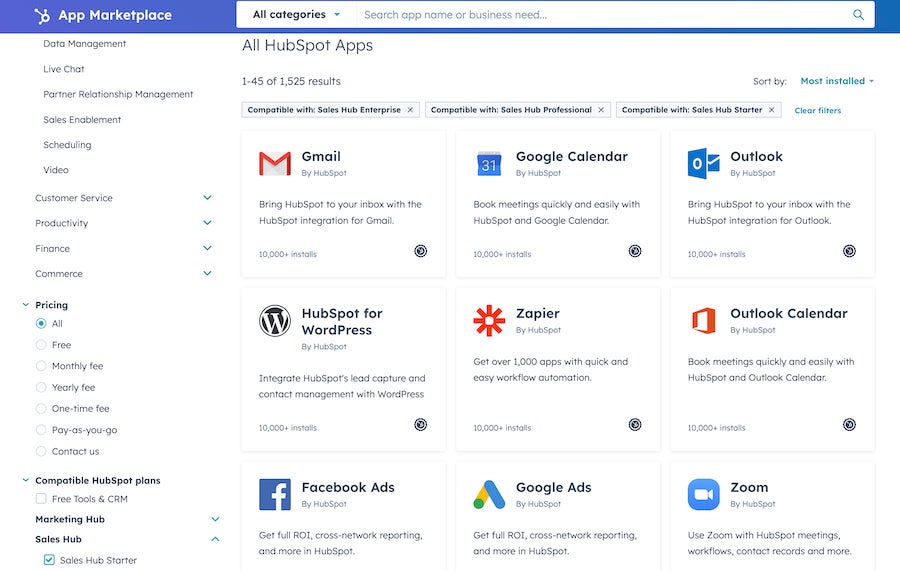
Pipedrive, on the other hand, offers over 400 integrations with third-party apps, such as QuickBooks, Asana, and Mailchimp. In addition, integrations require a connector app like Zapier, which could entail additional costs and limited configuration options.
Winner: HubSpot
Pipedrive has templates that make it easy for users to create custom automations for sales processes, which include assigning deals to reps and sending personalized emails. It also has a smart Sales Assistant tool that provides useful automation tips.
While Pipedrive helps you run simple automations, HubSpot wins since it allows you to automate every step of the sales process. Email automation is available across all plans, and you can create customized workflows starting with the Professional plan (Figure C).
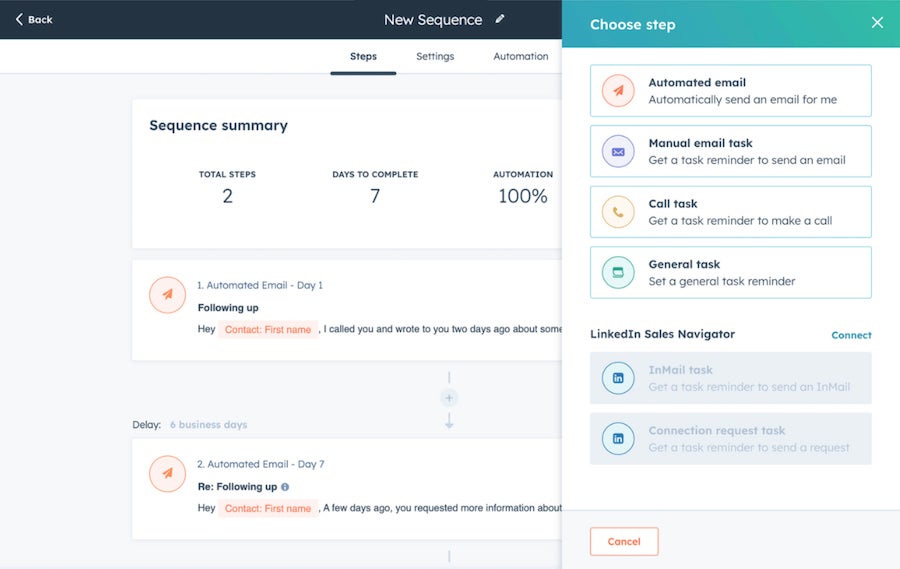
Winner: HubSpot
With Pipedrive, you can view customer interactions via email, short message service, web chat, social media messaging, and messaging apps from contact records. You can make outgoing calls when you integrate them with online phone systems like Aircall and Justcall.
When we pit Pipedrive versus HubSpot, we see that the latter offers a more expansive range of communication tools and channels. These include built-in email, web chat, social media, SMS, and phone calls (Figure D).
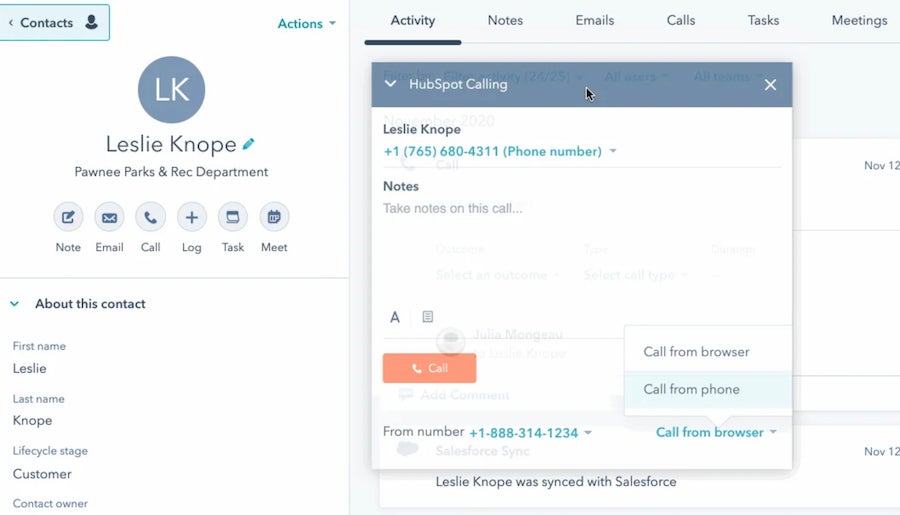
Winner: HubSpot
Pipedrive has an AI-powered Sales Assistant tool, but its functionalities are limited to providing tips and recommendations for performance improvement. You can also use it for sales forecasting, setting up task notifications, and obtaining important deal information.
Meanwhile, HubSpot CRM has a significant edge over Pipedrive because it offers generative AI technology. It comes with an AI chatbot that helps users accomplish tasks like providing answers to customers on top of the usual recommendations for the next best actions. Plus, its ChatSpot tool can execute typed-in commands like creating a report or composing an email (Figure E).
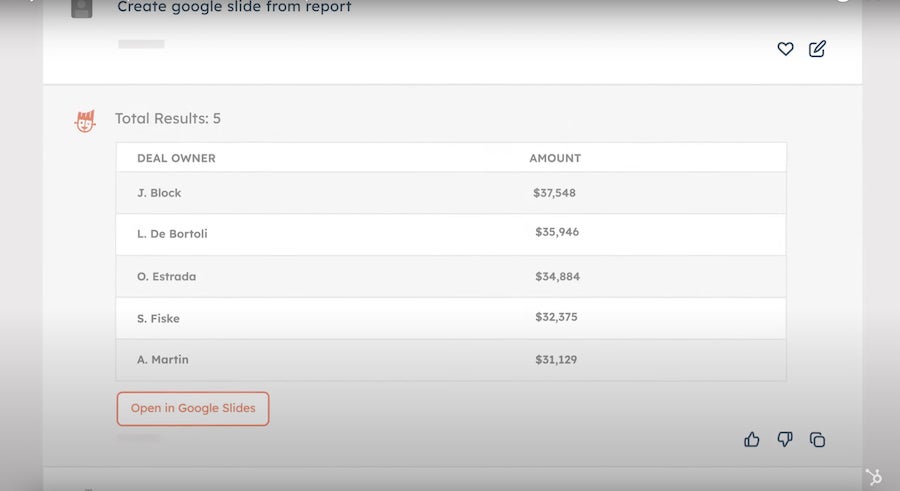
Winner: HubSpot
Pipedrive offers customizable dashboards, deal reports for tracking sales pipeline performance, individual and team goal-tracking features, and sales forecasting tools.
HubSpot, however, wins in this category because of its powerful AI-powered analytics (Figure F) on customer engagement, conversions, and sales performance. Its attribution reporting also helps companies trace revenues to specific campaigns for more efficient ad budget planning.
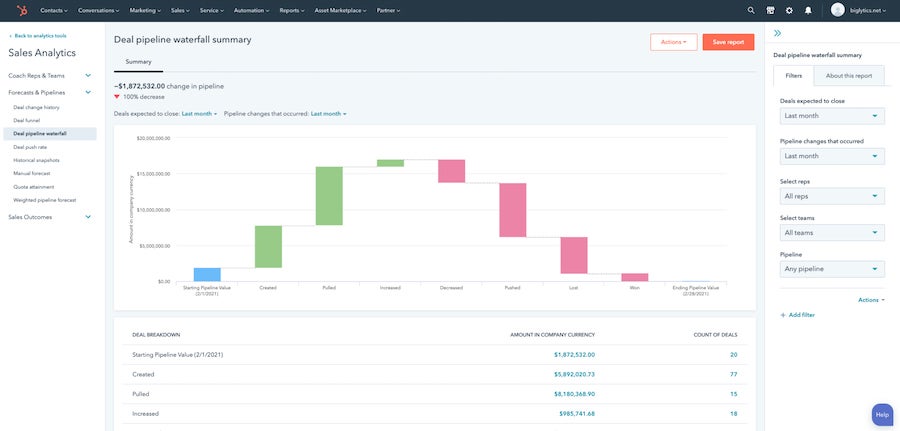
Most positive Pipedrive reviews talk about how fast it is to onboard this system and import data because of its simple layout and highly intuitive interface. Users also say that its visual sales pipeline makes it easy for them to track contacts and leads and initiate follow-ups. Less favorable reviews say it lacks report customization options and that it sometimes takes around two days to get technical support.
SEE: For more information, check out our full Pipedrive review.
Based on HubSpot CRM reviews, the majority of its users find it very easy to learn and use because of its simple interface and single-click options. For them, some of its best features are marketing automation, email tracking, deal tracking, and pipeline management. One of their top concerns, however, is the steep pricing jump from the Starter plan ($18 per month) to the Professional plan ($1,600 per month).
SEE: Explore our in-depth HubSpot CRM review for more information on this tool.
Pipedrive and HubSpot are outstanding CRM solutions that can serve nearly any business. They each include all of the features you expect in a powerful customer relationship management platform. However, as we’ve seen in this HubSpot versus Pipedrive comparison, they also have differing use cases.
If you’re a sales-focused business, Pipedrive is an excellent and cost-effective option for you. Its comprehensive insights, deal reports, and sales forecasting tools are very useful for sales teams. Marketing teams, on the other hand, will appreciate its solid lead generation features.
If you want to optimize your sales, marketing and customer service processes using a single platform, HubSpot CRM is the right choice for you. It offers time-saving workflow automations for managing your sales funnel, nurturing leads, and providing post-sales support. Plus, enterprise-level companies can use it to manage massive amounts of leads.
To compare Pipedrive against HubSpot, we evaluated these two CRMs based on several criteria, including pricing and the availability of a free plan, free trial or demo, and billing options. We also looked at their core and niche CRM features, like lead and deal management, reporting, analytics, automations, and AI tools.
Our references for these details include the providers’ online resources, demo videos, and blogs. In addition, we considered the quality and cost of the software’s customer support.
When assessing the ease of use of these providers, we sign up for free trials to get a personal feel of their interface. We also supplement this information with actual user ratings from reputable review sites like G2, Capterra, Play Store, and App Store.
24World Media does not take any responsibility of the information you see on this page. The content this page contains is from independent third-party content provider. If you have any concerns regarding the content, please free to write us here: contact@24worldmedia.com

5 Business Sectors Where Safety Glasses Are Essential

Annoying Things You Can Keep Out of Your Home

Easy Ways You Can Improve Your Pasture’s Quality

Mistakes You Must Avoid on Your Next Construction Project

Tips for Keeping Your Business’s Equipment Around for Longer

The Biggest Car Owner Mistakes You Must Avoid

Why Renting Construction Equipment Is Best

Beat the Heat: Summer Maintenance Tips for Forklifts

Monday’s stocks to buy include Apple, Nvidia, Tesla, Shopify and more

How to Tell If Your VPN Is Working Properly